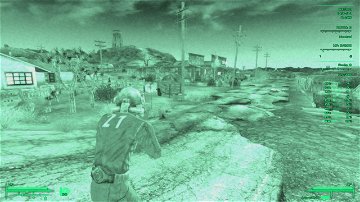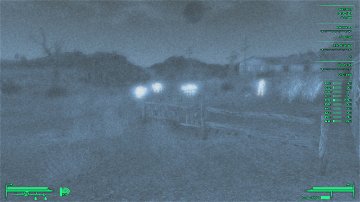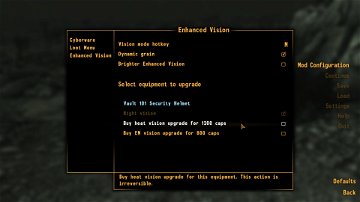Enhanced Vision
Summary
Standalone Enhanced Vision from Project Nevada.
Language
Power Armor helmets and other high-tech gear now enable enhanced vision modes like Night Vision, Heat Vision and EM Vision. If there’s no Power Armor equipped as a power source, energy cells are required while these modes are active.
Extracted from Project Nevada, optimized and refactored.
Vision modes are enabled via special devices, already installed on some helmets:
Night vision
Heat vision
EM vision
Upgrades for other kinds of helmets and eyeglasses can be purchased through the MCM panel:
Hotkey Interoperability
Default activation hotkey – M.
If the hotkey matches hotkeys from the following mods and certain conditions are met, activation falls back to them:
Requirements
Extracted from Project Nevada, optimized and refactored.
Vision modes are enabled via special devices, already installed on some helmets:
Night vision
- Any Power Armor helmet new!
- Combat Helmet, Reinforced
- Ranger Helmet
- Hazmat Darklight Cowl (vanilla)
Heat vision
- Enclave PA Helmet
- Tesla Helmet
- Combat Helmet, Reinforced Mark 2
- Ranger Combat Helmet
EM vision
- Gannon Tesla Helmet
- Remnants Tesla Helmet
- T51b PA Helmet
Upgrades for other kinds of helmets and eyeglasses can be purchased through the MCM panel:
- Install night vision – 500 caps.
- Install heat vision – 1200 caps.
- Install EM vision – 800 caps.
Hotkey Interoperability
Default activation hotkey – M.
If the hotkey matches hotkeys from the following mods and certain conditions are met, activation falls back to them:
- Cyberware 2281 – when the Bionic Eyes implant is installed.
- Gopher’s Advanced Recon Thermal Nightvision – when any supported helmet is equipped.
Requirements
- xNVSE
- JIP LN NVSE Plugin
- UIO – User Interface Organizer
- The Mod Configuration Menu (optional, enables changing hotkey, options, and upgrades)
Ad
Credits
Project Nevada readme:
“You may upload Project Nevada to other sites, convert it to work with other games, modify anything or release bug fixes and improvements, and use our assets without permission, but please give proper credit if you do so.” – Project Nevada readme.
The Project Nevada team:
snakster, Kai Hohiro, delamer, T3T, Zealotlee, Yukichigai, Gopher, TheCastle, x-quake, Gribbleshnibit8, Mezmorki
“You may upload Project Nevada to other sites, convert it to work with other games, modify anything or release bug fixes and improvements, and use our assets without permission, but please give proper credit if you do so.” – Project Nevada readme.
The Project Nevada team:
snakster, Kai Hohiro, delamer, T3T, Zealotlee, Yukichigai, Gopher, TheCastle, x-quake, Gribbleshnibit8, Mezmorki